Take notes 3x faster without leaving your timeline
AE Notepad 2 is the ultimate notes plugin for After Effects & Premiere Pro. Professional note-taking tool with timestamps, task management, and instant timeline navigation.

Everything you need for efficient note-taking
Powerful features designed for video editing professionals
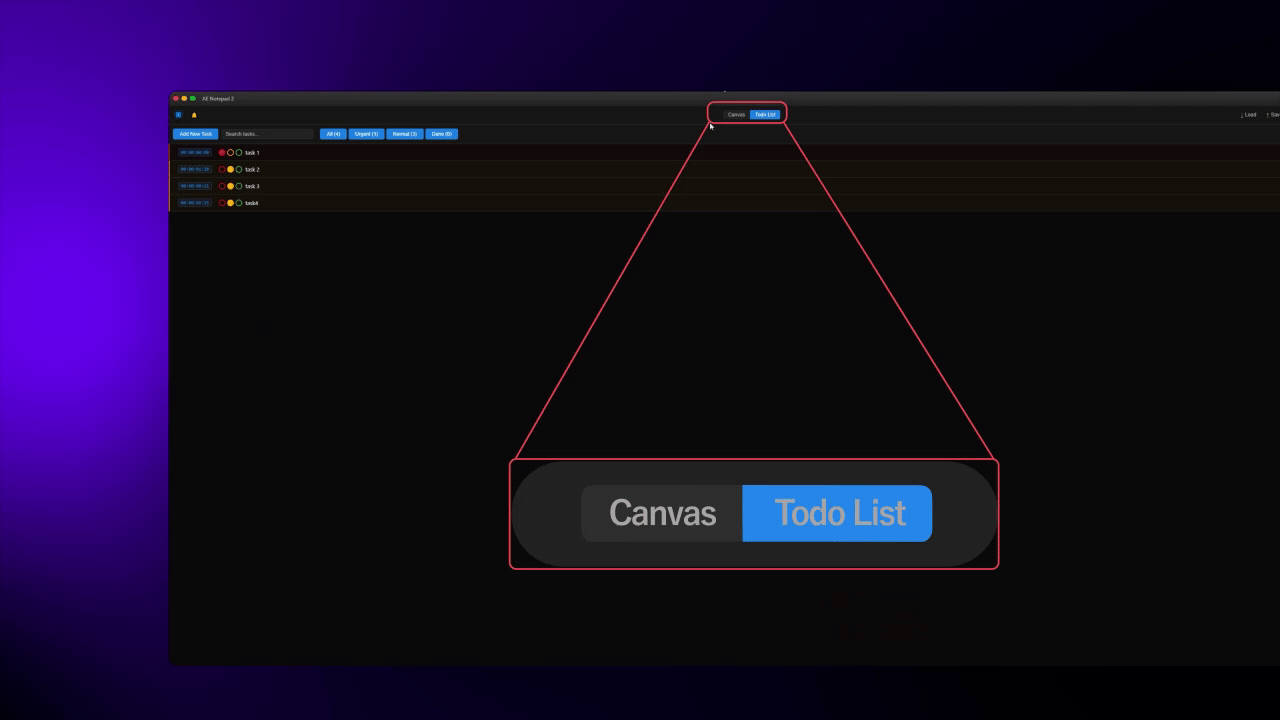
Two Work Modes
Canvas for freeform notes like real paper, Todo for structured task management. Switch seamlessly between modes as your workflow demands.
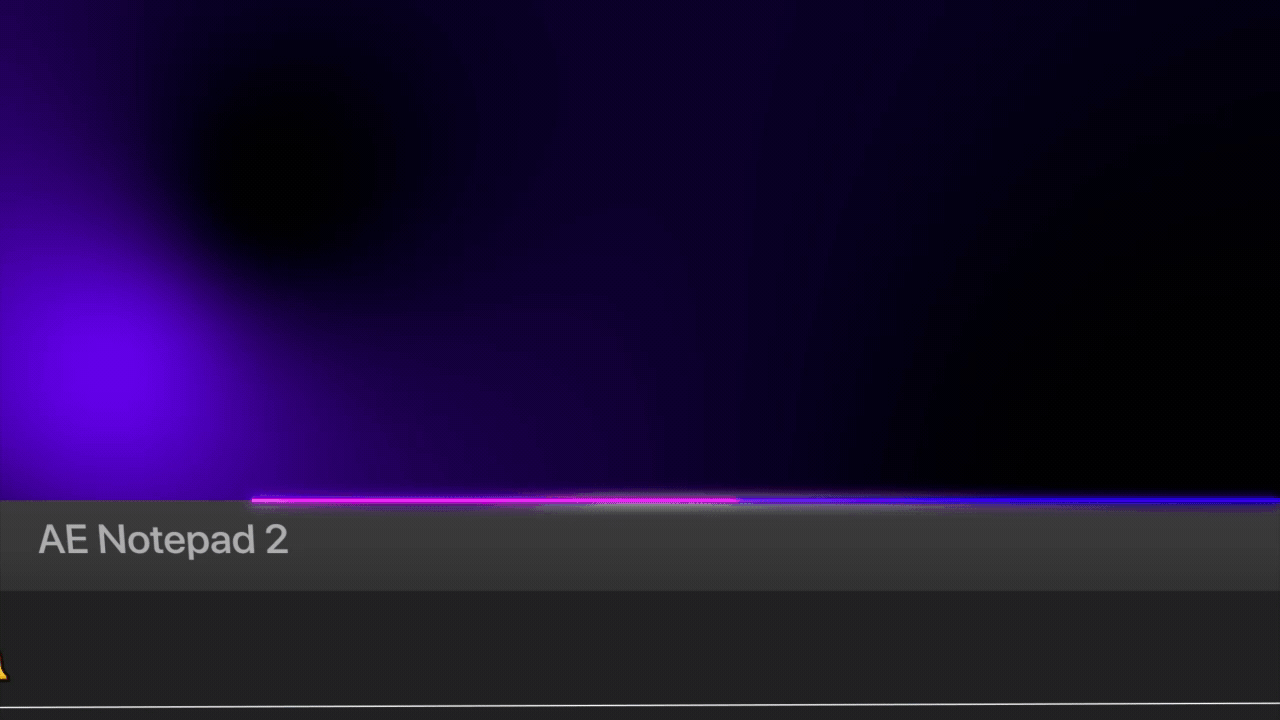
Project-Based Storage
Notes are automatically saved with each project. Open your project and your notes are right there – no mix-ups between projects.
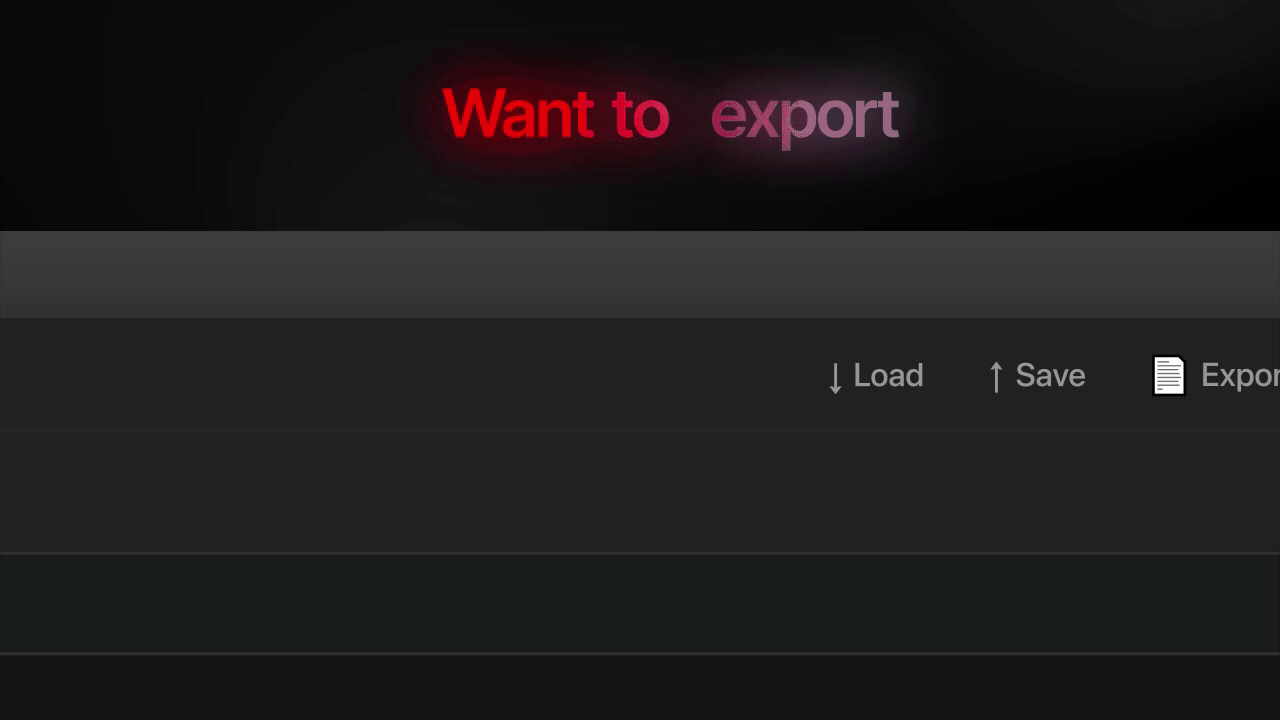
PDF Export
Export all notes and tasks as a professional PDF in one click. Perfect for client reviews and team collaboration.
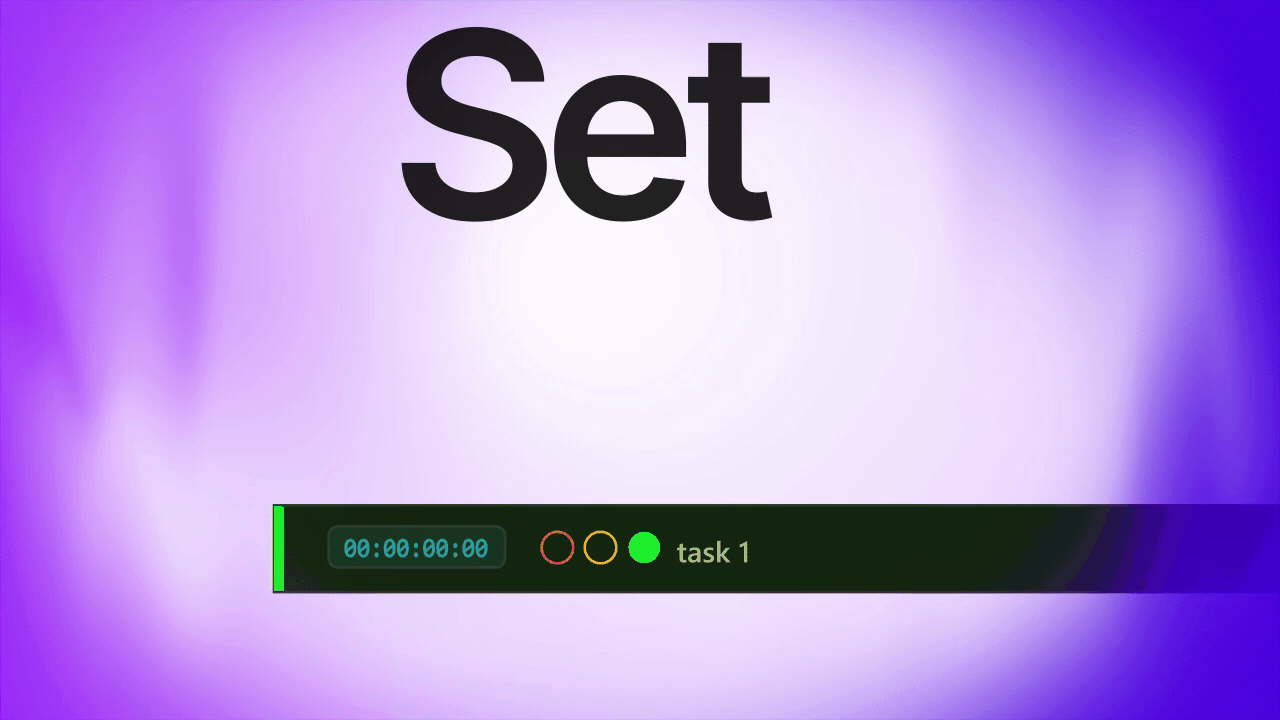
Priority System
Organize tasks with Urgent, Normal, and Done labels. Visual color coding keeps everything clear and actionable.
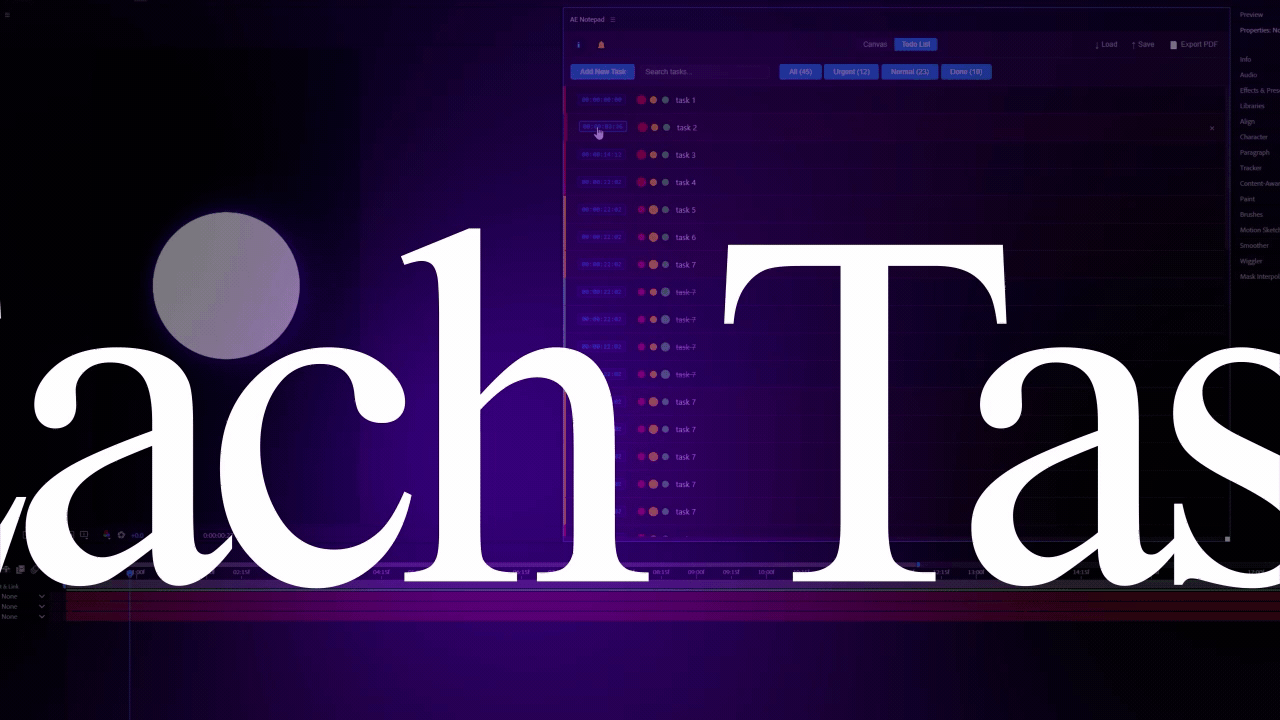
Time-Stamped Tasks
Every note captures the current time and composition. Click any timestamp to jump back to that exact moment – no more scrubbing around.
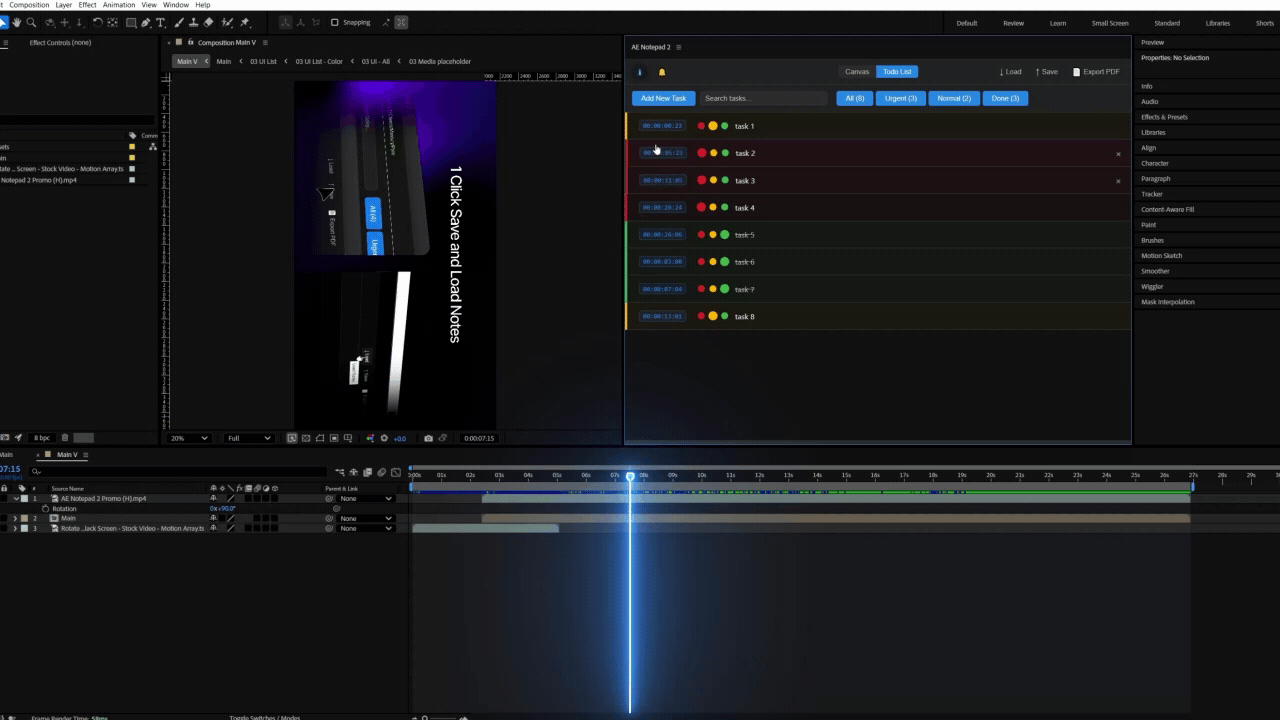
One-Click Jump
Click timestamps to instantly navigate your timeline. Perfect for reviewing feedback or continuing work where you left off.
See it in action
Watch how AE Notepad 2 transforms your video editing workflow with smart note-taking and timeline integration.
Why Choose AE Notepad 2
Transform your video editing workflow with professional note-taking tools
Faster Video Editing Reviews
Jump directly to noted issues instead of hunting through your timeline. Perfect for motion graphics review and post-production workflow optimization.
Professional Task Management
Keep all feedback, shot notes, and editing tasks organized in one place. Essential for video production and post-production project management.
Enhanced Team Collaboration
Export comprehensive notes as PDF for easy client review and team sharing. Streamlines video editing feedback loops and approval processes.
Seamless Project Continuity
Notes save automatically with your After Effects and Premiere Pro projects. Maintains editing context across sessions for consistent workflow.
Timeline-Based Note Taking
Revolutionary timestamp feature connects notes directly to specific frames. Game-changing for video editors and motion designers requiring precise feedback tracking.
Productivity Boost for Creatives
Reduces time spent searching for specific moments in long compositions. Increases efficiency for freelance video editors and post-production teams.
Frequently asked questions
AE Notepad 2 works with After Effects 2021+ and Premiere Pro 2021+ on both Windows and macOS systems. We regularly update to maintain compatibility with new versions.
AE Notepad 2 stands out by combining both freeform canvas mode and structured todo mode in one tool. Unlike basic scripts, it offers deep integration with timeline navigation through timestamps and automatic project-specific note saving with PDF export capabilities.
Absolutely! The PDF export feature makes AE Notepad 2 perfect for gathering feedback. You can share professional documents with clients or team members, complete with timestamps and organized task lists.
Notes are automatically saved with each project file, so your notes stay perfectly organized across different projects without any manual file management. Each project maintains its own note history.
Not at all! AE Notepad 2 is optimized for performance and runs smoothly alongside your projects. It actually saves time by keeping all your notes and tasks within the host application interface.
Please check the aescripts product page for current trial availability. We offer a 30-day money-back guarantee for peace of mind with your purchase.