Make YouTube
Safe for Children
Parent-controlled YouTube channel whitelisting, content filtering, and YouTube safety tools for families
Protect your children from inappropriate YouTube videos and create a safe viewing environment
Download from Chrome Web StoreYouTube Made Safe for Children and Teens
YouTube contains a vast amount of content, not all of which is appropriate for children/teens. Parents need a way to control what their children can access, filter out inappropriate videos, and create a safe YouTube environment.
SafeTube solves this problem by allowing parents to create a whitelist of approved YouTube channels. Children can only view content from these parent-approved channels, ensuring a safe browsing experience free from inappropriate content. It’s the perfect alternative to completely blocking YouTube.
Unlike YouTube Kids, SafeTube works on the regular YouTube platform while giving parents complete control over accessible content through channel whitelisting and content restrictions.

Key Features for YouTube Safety
YouTube Channel Whitelisting
Only approved YouTube channels are accessible to children, ensuring they only view appropriate content. Create an allowlist of safe YouTube channels for your family.
Password Protection
Secure settings with a parent password so children can’t modify the YouTube channel whitelist themselves. Control which YouTube channels your kids can watch.
Advanced YouTube Controls
Disable YouTube features like autoplay, shorts, and homepage recommendations for a safer experience. Better than blocking YouTube completely.
See SafeTube in Action
How SafeTube Works
Set Up Password
The default password is “safetube123” – Parents set up a password to control access to the extension settings. This prevents children from modifying the YouTube channel restrictions.

Whitelist Channels
Add approved YouTube channels to the whitelist manually or automatically. Only these channels will be accessible to your children.
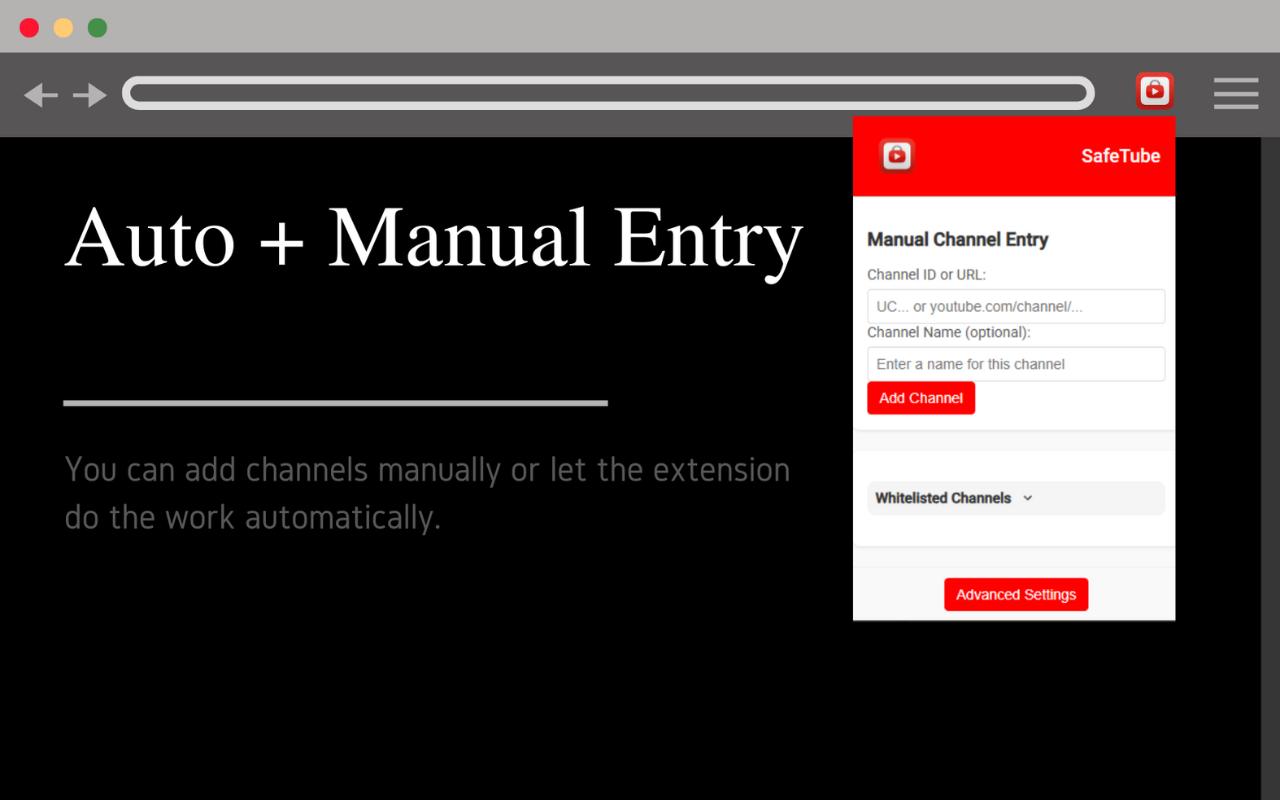
Safe Browsing
Children can only view content from approved channels. All other YouTube content is blocked with a friendly message.

Why Parents Choose SafeTube for YouTube Safety
Family-Friendly YouTube Filter
Create a family-friendly YouTube environment where parents can confidently allow children to browse without constant supervision. A better alternative to YouTube Kids.
YouTube Content Filtering
Filter out inappropriate YouTube content by only allowing access to channels you’ve personally reviewed and approved. The best way to restrict YouTube for children.
Easy YouTube Channel Management
Simple setup and intuitive controls make SafeTube accessible for all parents looking to manage YouTube access for their children.
Get SafeTube Today
Give your children the freedom to explore YouTube safely with parent-controlled channel whitelisting
Download from Chrome Web Store